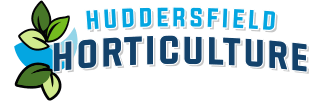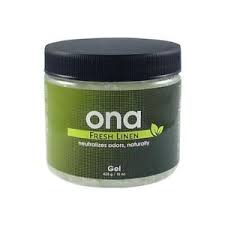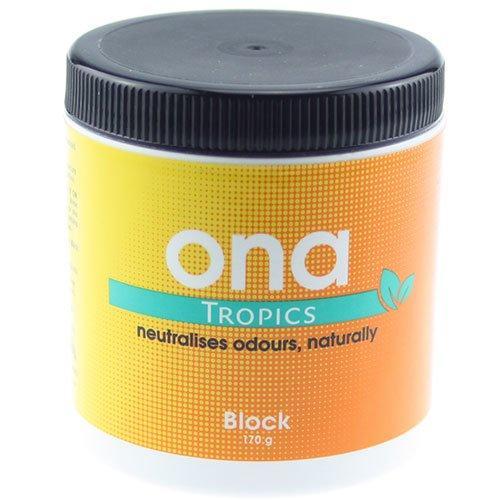Description
SMSCom Plug-in Smart Fan Speed Controller
The SMSCom Plug-in Fan Speed Controller is a quality piece of kit that lets you easily adjust the speed of your intake or outlet duct fan with the turn of the knob. You have the choice of a base unit or with the addition of the temperature sensor. Without the temperature sensor the SMSCom Smart Controller acts as a basic manual fan speed controller giving you 60 different speed settings. With the added temperature probe it can act completely independently, keeping your room to user set parameters with a fan speed minimum, making it incredibly easily to give your plants the perfect environment.
- SMSCom – Very reliable and great value-for-money
- Plugs straight into a mains socket
- Wide adjustment fan-speed control
- Upgradeable with the addition of the plug-in SMSCom thermostat
- Can supply up to 1500 Watts (6.5 Amps)
Please note: though digital fan speed controllers (like this one) are a very cost-effective solution, they may generate a humming sound. This is an unavoidable consequence of using ‘pulse width modulation’ to regulate fan output. We highly recommend SMSCom Hybrid Fan Speed Controllers, which instead use heavyweight transformers and run completely silent. For more information, see this post on the One Stop Grow Shop Blog:
This fan speed controller is not designed for use with Isomax fans. If that’s your intention, then please take a look at the SMSCom Hybrid Controller or the Control Freak instead.
How the SMSCom Plug-in Smart Fan Speed Controller Works:
The SMSCom plug-in Smart fan speed controller is a great little piece of kit that allows you to control the speed of your in-line duct fan. The unit plugs directly into a mains outlet and your extraction fan plugs directly into the socket located on the front of the unit. The control on the front of the unit allows the user to manually adjust the speed of the fan and thereby control the rate of extraction.
A higher rate of extraction during summer months is generally good as it will reduce the temperature and humidity in the grow-space. However, during winter months, a fan running at full speed may reduce your grow-space temperature too much. The SMSCom fan speed controller allows you to reduce the fan speed, allowing your grow-space to remain at a good temperature while simultaneously reducing fan and duct noise.
The added temperature sensor very simply plugs into the small jack socket on the top of the unit. When this is done, the fan speed control on the fan speed controller sets the minimum constant fan speed while a second control on the controller allows you set a “maximum” temperature which when reached will increase the fan speed to full until the temperature in the grow-space has dropped back down again.
The SMSCom Plug-in Fan Speed can adjust the speed of fans with a maximum power consumption of 1500 Watts (current draw of 6.5 Amps).
Using the SMSCom Plug-in Smart Fan Speed Controller
Plug the fan speed controller into a mains socket and then plug your extractor fan into the socket on the front. When the mains socket is switched on, your fan will begin to run. Use the control on the front of the SMSCom fan speed controller to increase or decrease the fan speed as required.
Remember, the fan speed always needs to be high enough to remove adequate amounts of stale air from your grow space, even when the room is cold. If the fan speed is too low, there may not be enough fresh air exchange to replenish CO2 for optimal plant growth. Also, having your fan speed too low may not keep the humidity down enough for good plant growth and to reduce the chances of mould or rot during flowering.
The added temperature sensor very simply plugs into the small jack socket on the top of the unit. The control on the fan speed controller sets the minimum constant fan speed while a second control on the thermostatic controller allows you set a “maximum” temperature which when reached will increase the fan speed to full until the temperature in the grow-space has dropped back down again.
The SMSCom Plug-in Fan Speed can adjust the speed of fans with a maximum power consumption of 1500 Watts (current draw of 6.5 Amps). However, it should never be used to control the speed of circulation type fans which generally have their own speed control. Using the SMSCom fan speed controller to control a circulation fan will invariably burn out the controller or the fan itself.
All SMSCom products come with a 5-year manufacturer’s warranty starting from the date purchased. The warranty consists of a 1-year direct replacement term and a further 4-year warranty on repairs, which you can take advantage of by visiting the SMSCom website. To receive the full term of your warranty, you must be able to provide proof of purchase.
All products will be supplied with a warranty registration card containing a unique number. To activate your warranty, you’ll need to visit smscom.eu and fill in the registration form. If this procedure is not followed, then the date of manufacture becomes the leading date for your warranty.